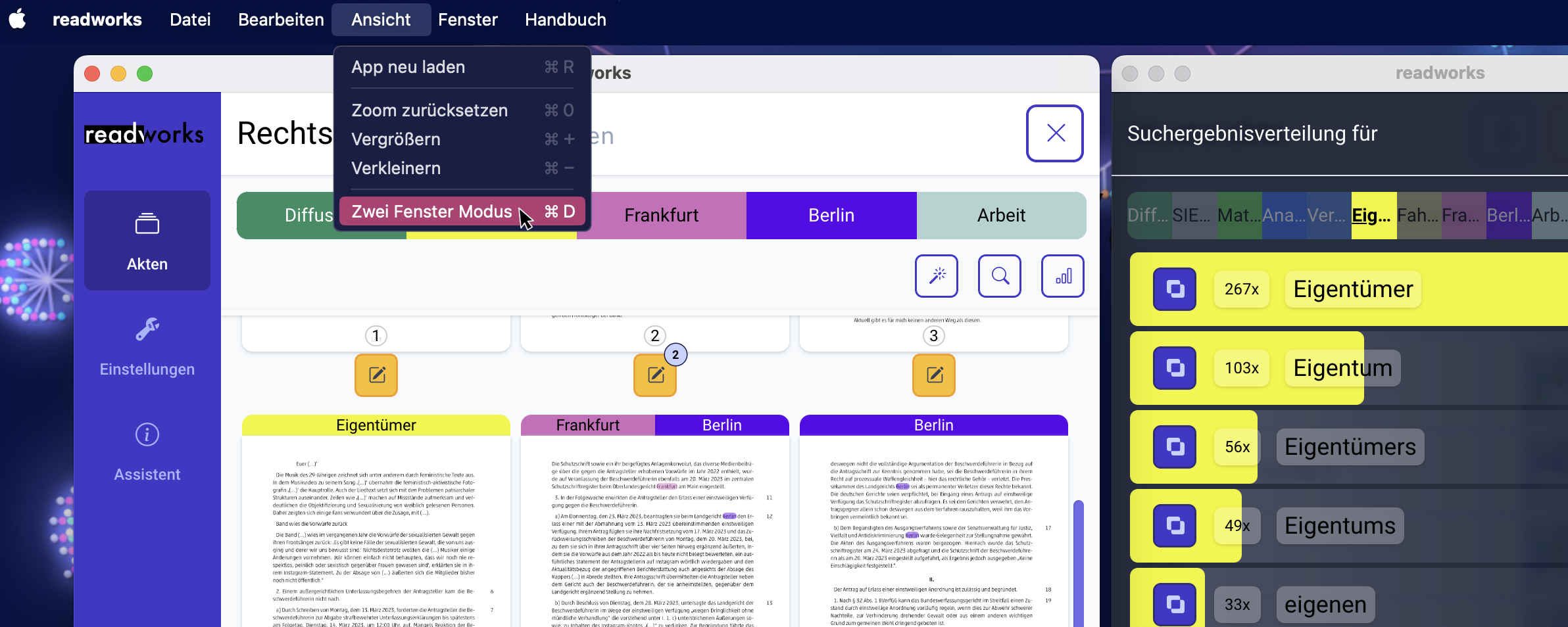Dual Screen Mode
You can start a second application window with the current view via the program menu View → Dual Screen or the keyboard shortcut CTRL+D or ⌘+D. When entering dual screen mode, the windows are arranged in equal halves on the screen.
The Dual Screen module allows you to bring application functionalities into context individually. Changes in the windows (e.g., excluding search results) are always synchronized.
Example Configurations